Geek Post! How to Sync a Sony Clie UX50 with Mac OS 10.4
 Monday, September 5, 2005 at 7:41PM
Monday, September 5, 2005 at 7:41PM This is something of a GEEK post. I just recently got a secondhand Sony Clie UX 50. It is a FANTASTIC little handheld (except for the poor battery life)!
My problem was that neither Apple (nor Palm) have supported syncing this device with Mac OS. The only solution seemed to be purchasing the Missing Sync from www.markspace.com. It costs around $30. So, I didn't want to have to spend that kind of money. This meant that I had to try to find a solution for my problem. Here's what I figured out.
How to sync a Clie UX50 with Palm Desktop 4.2.1
1. Install Palm Desktop 4.2.1 (as normal)
2. Go to: http://www.1src.com/forums/showthread.php?t=59837&page=1&pp=15
3. Download "PDiQue for TJ27.app.zip"
4. Unzip it and install the file "PDiQue for TJ27"
5. Now set up a Bluetooth partnership FROM the Mac to the UX50 (use Mac Bluetooth setup)
6. Restart the Powerbook
7. When restarted Open the Palm Desktop Hotsync Manager (in Applications/Palm)
8. From there select "Connections settings"
9. Select "Bluetooth PDA sync"
10. Set up the Conduit Manager on the UX50 to Sync via Bluetooth to the Powerbook.
11. Once that is done, simply select the Bluetooth Sync option, make sure the Hotsync Manager is open on the Mac, Bluetooth is enabled on both devices, press the Hotsync Button on the UX50! Viola you are now syncing with Palm Desktop
To set it up further to use iSync, make sure you have the latest iSync installed (go to http://www.apple.com/isync).
Open it, your UX50 username should appear in iSync.
1. Go to "Devices" and choose the option "Enable Palm OS Syncing".
2. Next go to Applications/Palm and open the Hotsync Manager. From the Menu Bar choose "Hotsync" and then "Conduit Settings"
3. Choose "iSync Conduit" and press the "Conduit settings" button.
4. Select "Enable Hotsync for this Palm Device"
5. Press OK
6. Now all that you need to do is go back to "Hotsync" on the UX 50. Make sure you have selected the Bluetooth connection to your Powerbook. Ensure that Bluetooth is switched on on both devices. Press Hotsync and VIOLA! It will sync iCall and Adress with your UX50.
WARNING! It is SLOW syncing via Bluetooth! So, make sure you have a fully charged UX50 and LOTS of time.
Drop me a line and let me know if this worked for you!
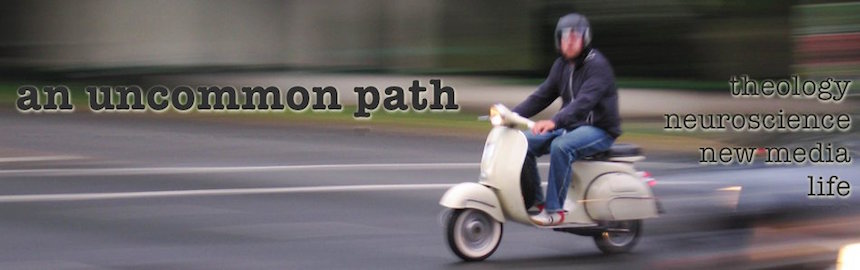



Reader Comments (4)
Hey Dion,
I understand all quadrants, all levels. BUT how do I get my spirit to pipe with the Matrix that will keep my bluetooth from needing root canal? Have just been on the learning/spending curve of DVD editing and streaming in preparation for the NPMC audio-visual upgrade.
Any good worship software/sites out there?
Keep the faith blogging
Peter,
That is indeed something of a conundrum. Since you are such a deep mystical thinker (connected in a non-dual manner to all ages, all technologies, and of course all languages!) I have included the answer to your question in Italian below.
The Lord Bless you! ;-)
Siete un uomo pazzesco. Avete una vita spiritosa profonda. Quel
cambiamenti niente. Siete ancora un uomo pazzesco!
Hi,
Can you help me, where I can get Sony PEGA-10, Power Adaptor for Clie in Jnb??
Thanks for posting. I'm afraid that I can't give you a specific answer. Here are a few things you could try.
1. Try calling the Sony Head Office in Midrand.
2. You could also 'Fotocats' anywhere in JHB, they stock Sony Clie and aftermarket stuff. The one in Sandton Square is quite good.
3. You could also try 'New World' which is in Menlyn shopping centre in Pretoria. They are huge and have a whole lot of gadgety type stuff!